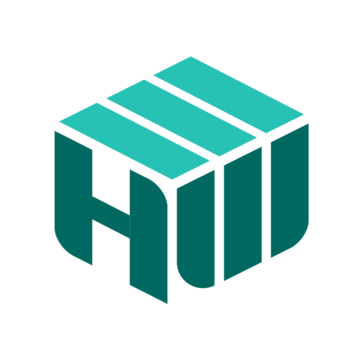
We use HelpWire to provide remote assistance.
Please ensure you use a computer (desktop or laptop) to follow these instructions. Mobile devices or iPads are not supported.
Make sure you are connected to the same local network as your CCTV or door access control system. Follow these steps:
- Submit a Support Request: Begin by completing the online support request form: online support request form here.
- Download the HelpWire App: Click the support link we send via email or WhatsApp. The HelpWire app will automatically download.
- Run the Application: Open the downloaded software.
- Grant Access: When prompted, click "Grant Access" in the message box.
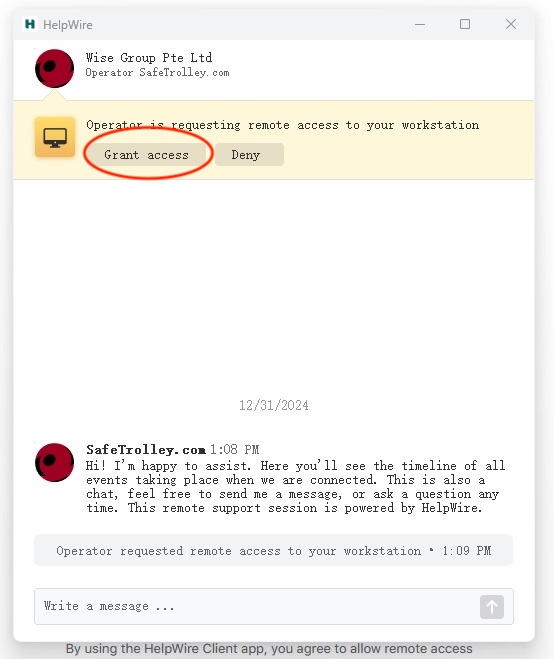
For Windows users, this completes the process.
Mac users, however, must grant additional permissions for "Screen Recording" and "Accessibility". Please refer to the provided screenshots for guidance.
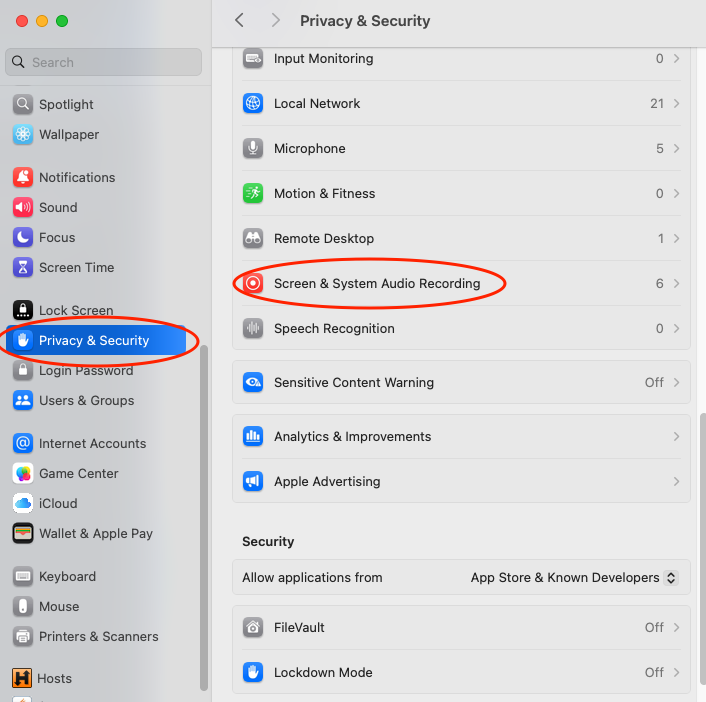
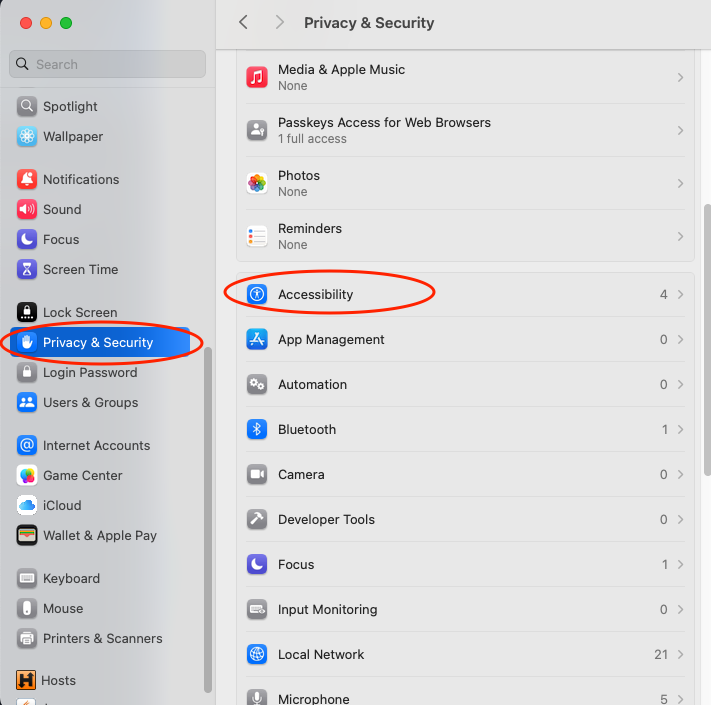
Enable "HelpWire Wise Group Pte Ltd" in both Accessibility and Screen Recording.
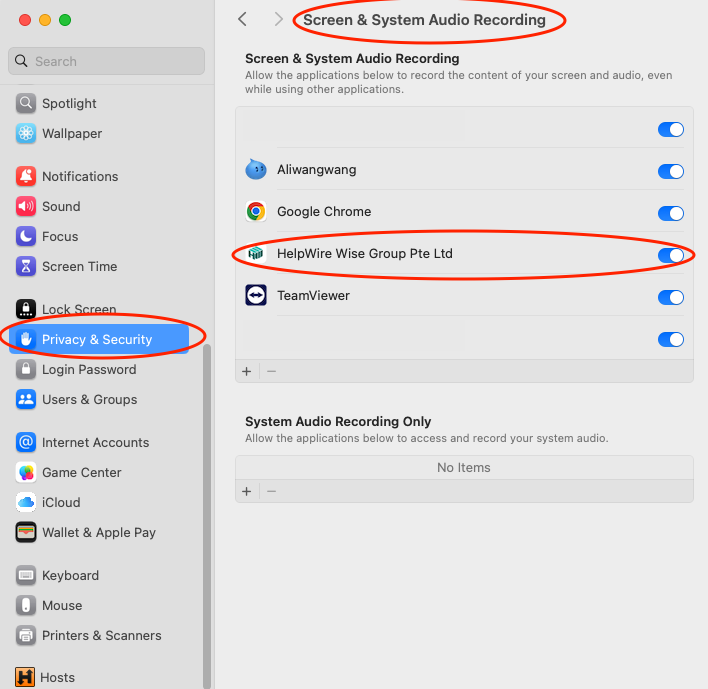
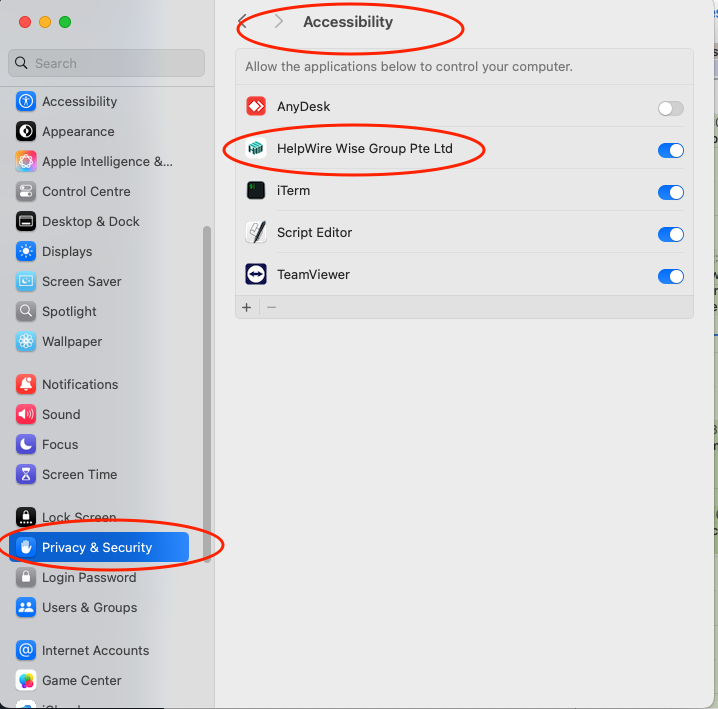
That will be all. Just leave the rest of the work to us!