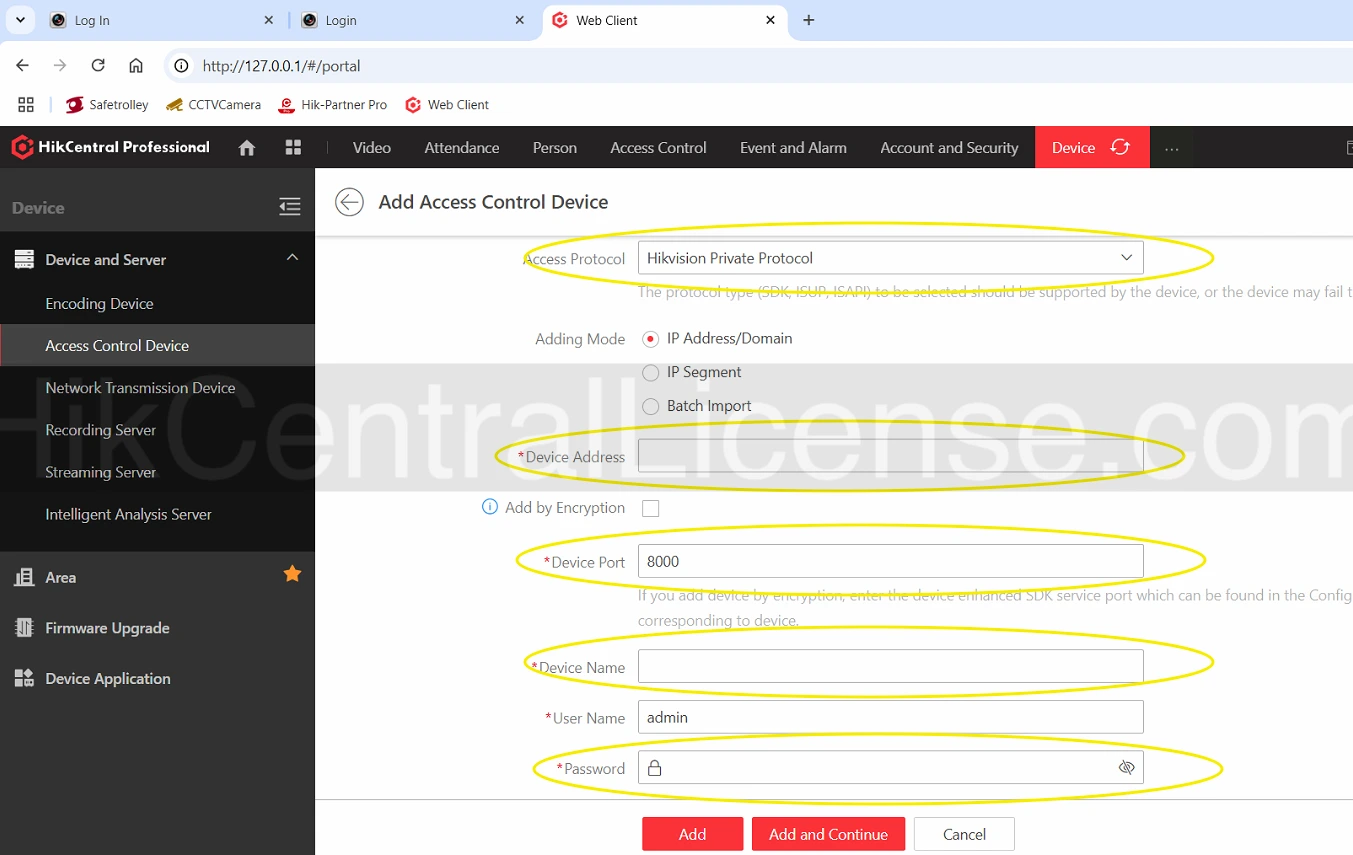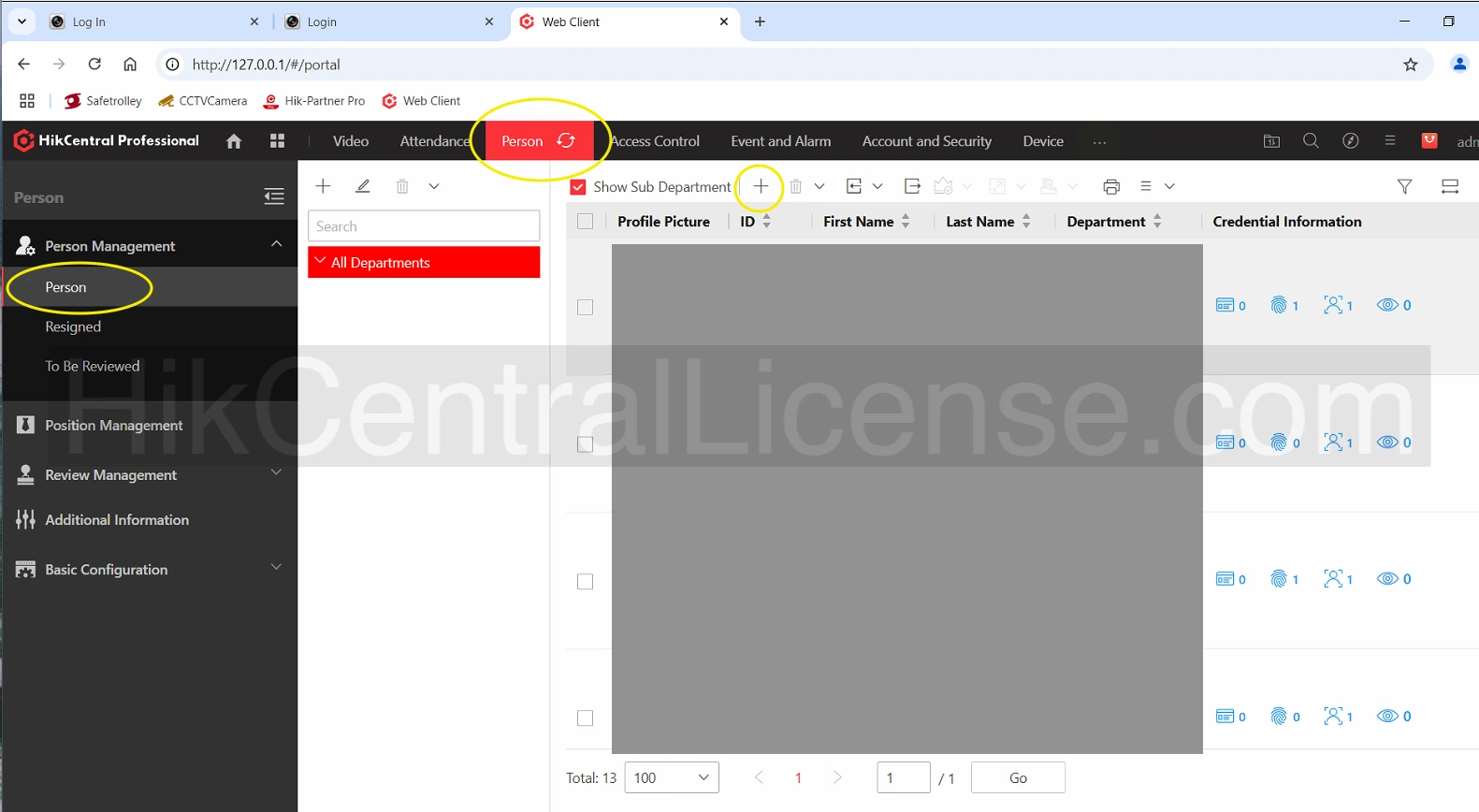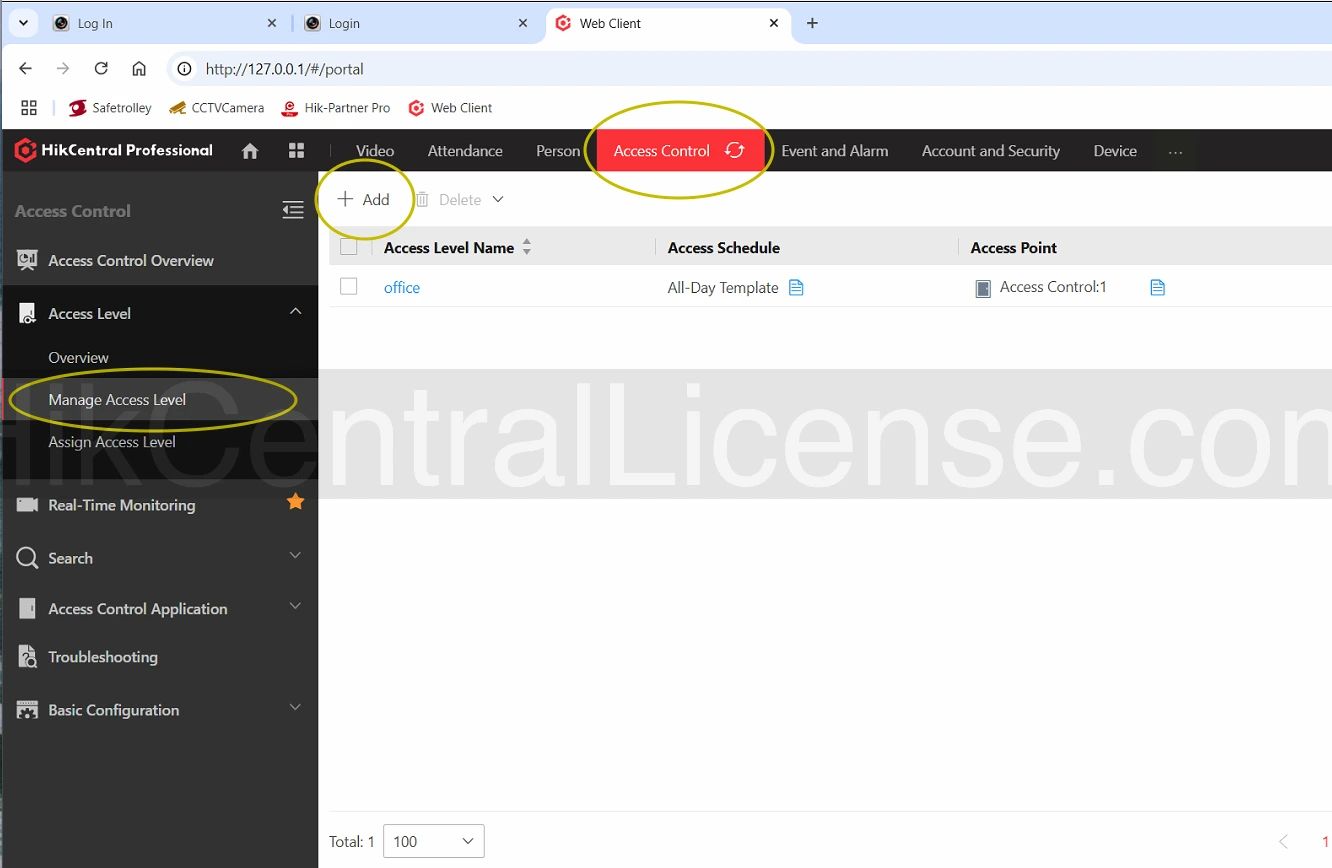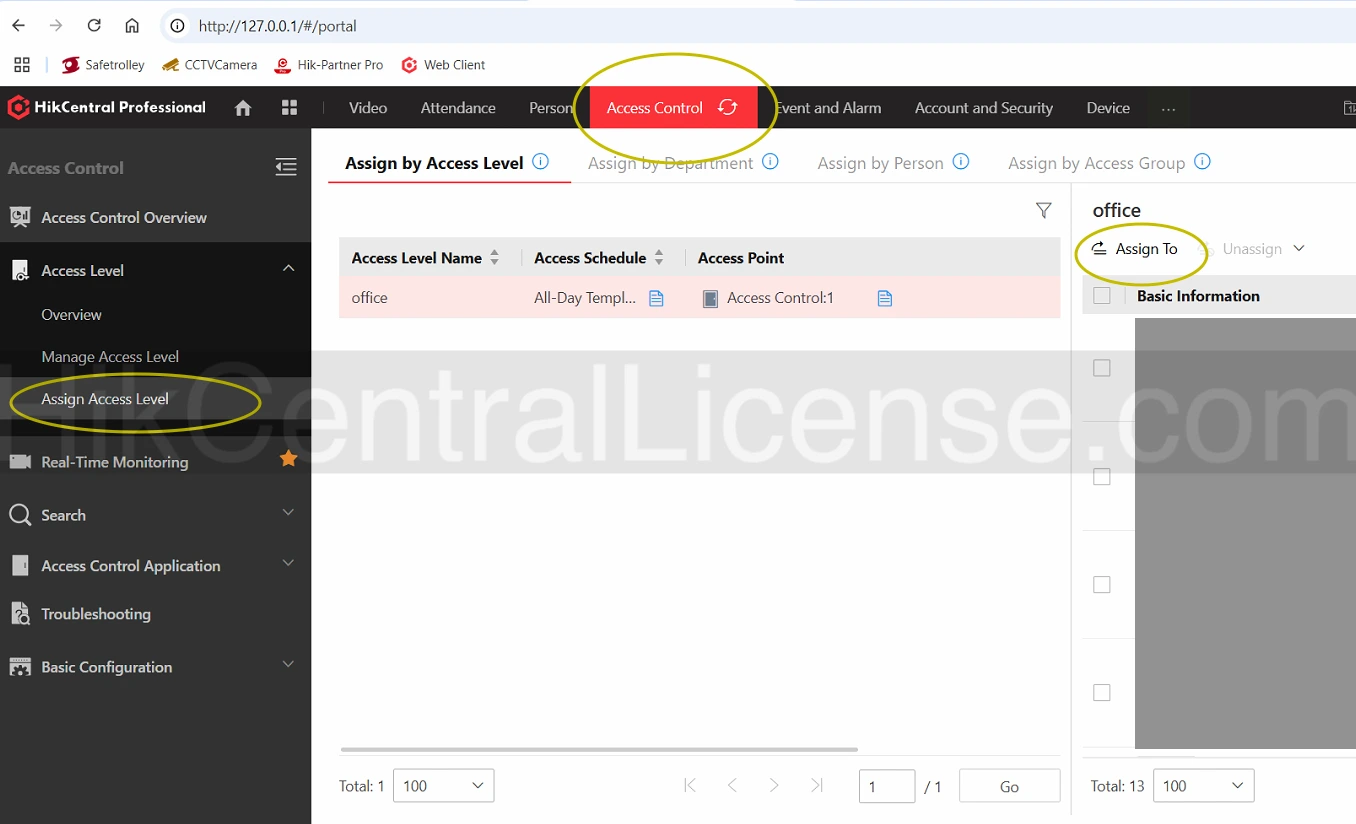Time needed: 5 minutes
Before proceeding with this guide, ensure that HikCentral Professional is already installed on your server. If it isn't, please refer to our installation guide to set up the software first: How to Install HikCentral Professional
Follow this step-by-step guide to add Hikvision Door Access Control Devices on HikCentral Professional, and to manage the access control levels of users.
- Navigate to the Hikvision Access Control Module
Open HikCentral Professional by entering the server IP address (or 127.0.0.1 if you are in front of the server PC). Then navigate to the Device menu at the top of the interface.
From the HikCentral Professional interface, navigate to the "Device and Server" module. Choose "Access Control Device".
Click on the "+" button to add a new device.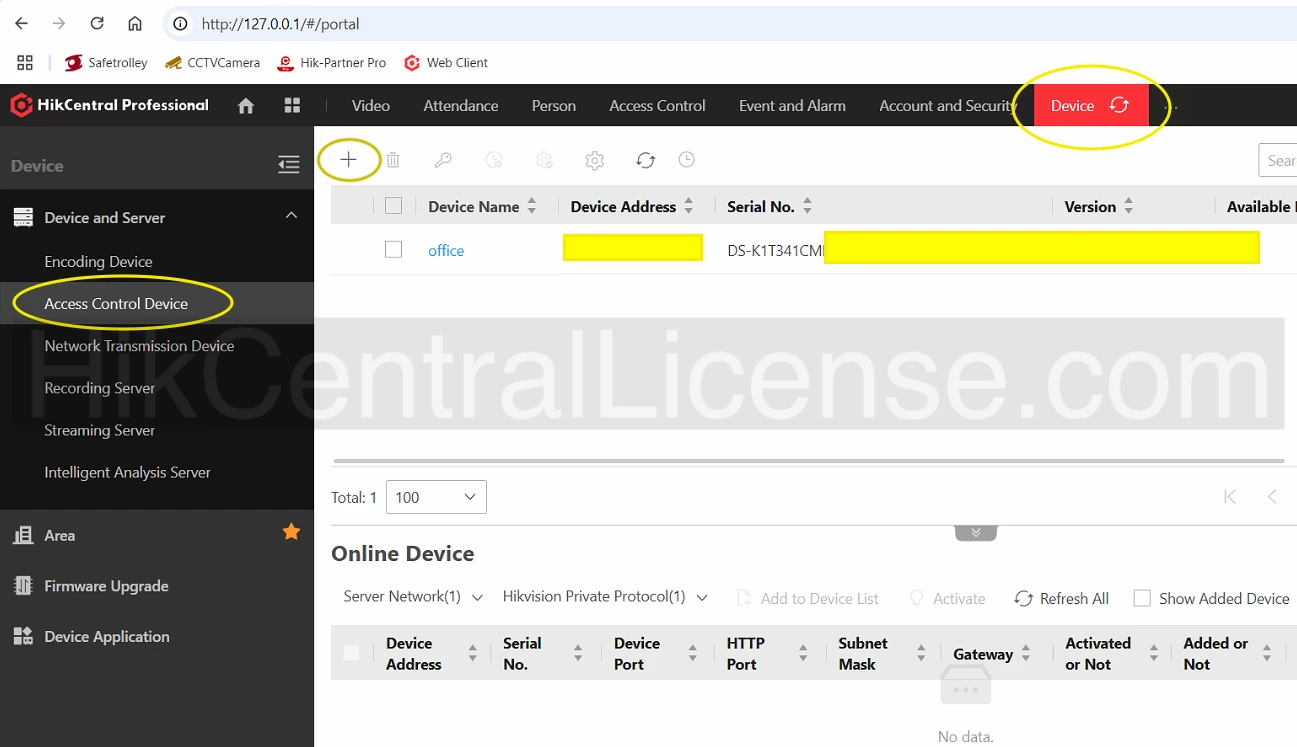
- Add a Hikvision Door Access Device
Choose the appropriate Access Protocol, Adding Mode, Device Address, Device Port and fill in the required device information like the device address, user name, and password.
Click "Add" to add the device to HikCentral Professional.
- Add Users to the HikCentral Professional Platform
Select Person from the top menu, then click Person in the side panel, as shown in the image.
To add a user, click the + button. If you have a list of users in Excel or CSV format, you can upload them in bulk.
- Set Access Level Permission
Navigate to the "Access Control" module in HikCentral Professional. Under the "Access Level" section, you can create, edit, and assign access levels to users or departments. Each access level determines the specific access points and schedules that users with that level can access. Assign the appropriate access levels to users or departments based on your organization's security requirements.
Next, click Manage Access Level, then select + Add. Configure the access level for the door according to your requirements.
- Assign Access Levels to Users
Click Assign Access Level, then select Assign by Access Level.
Next, click Assign to and assign users to the access level you just created.
You can also assign users by department, individual user, or other options. Choose the method that best suits your needs for convenience and efficiency.
This process allows you to add Hikvision Door Access Control Devices on HikCentral Professional, and to manage the access control levels of users.