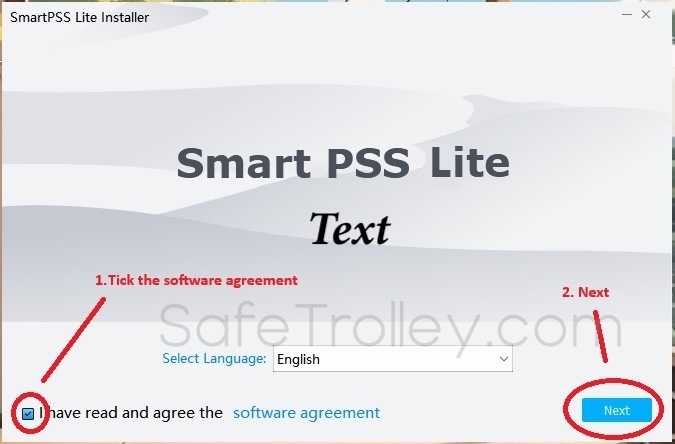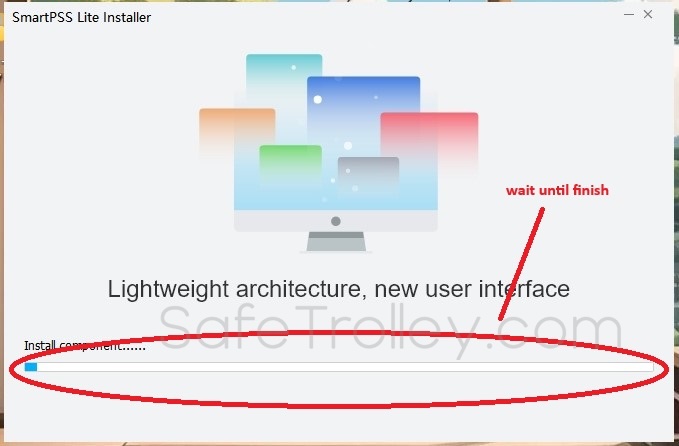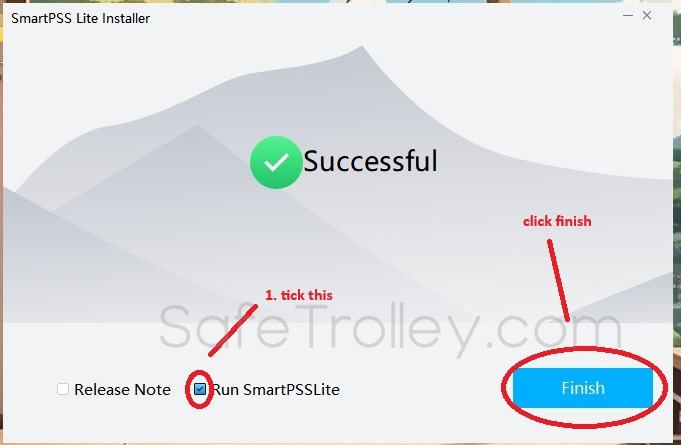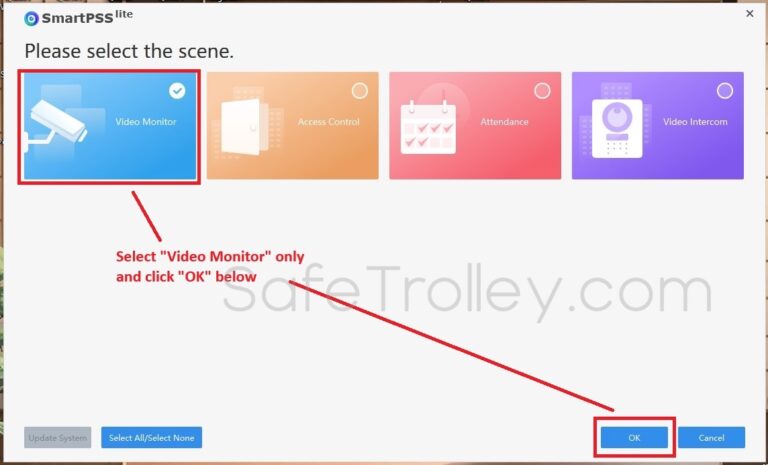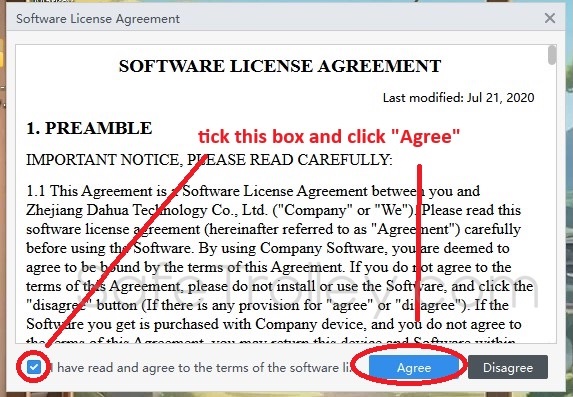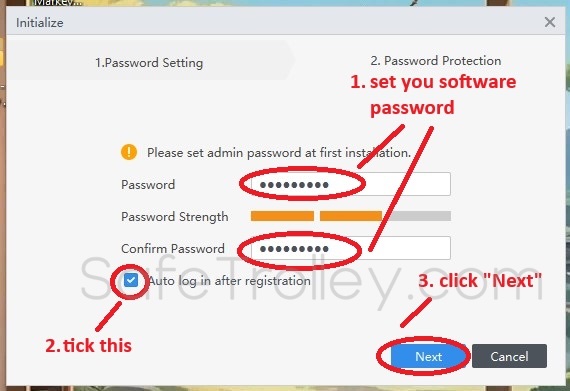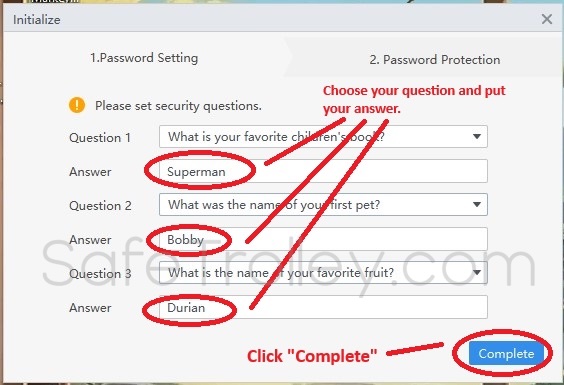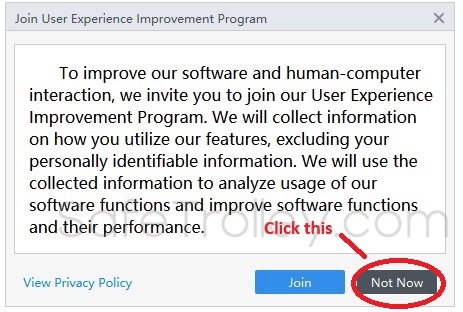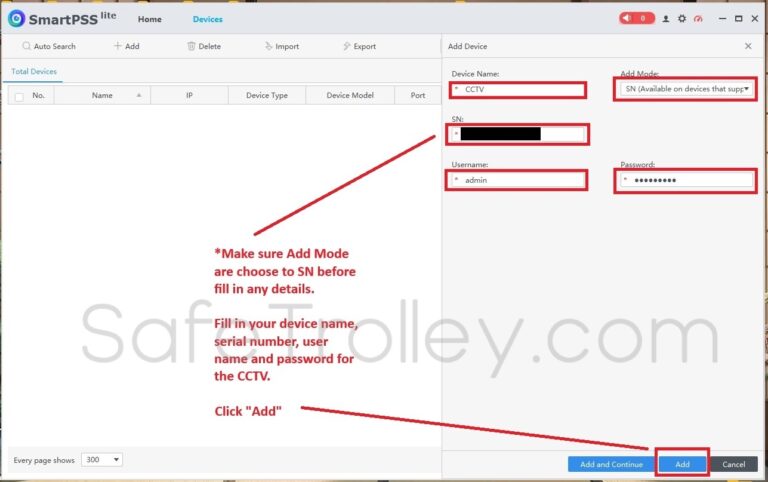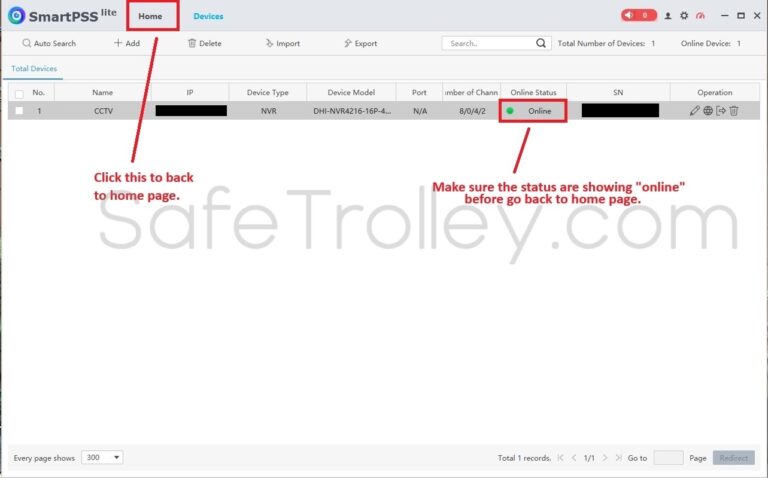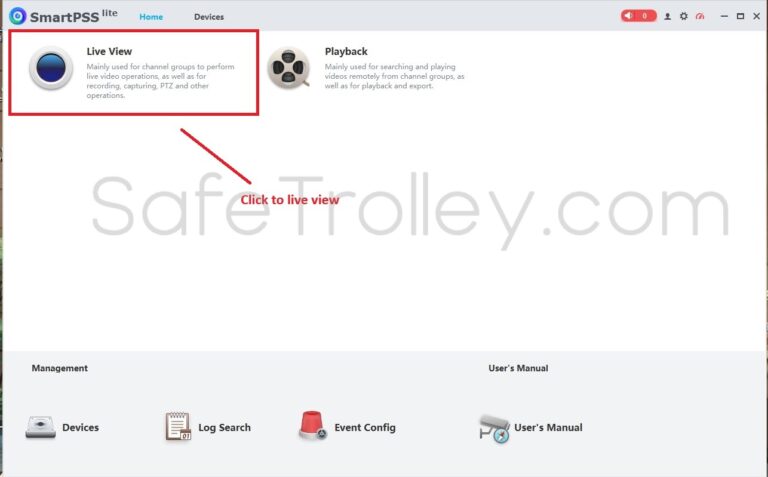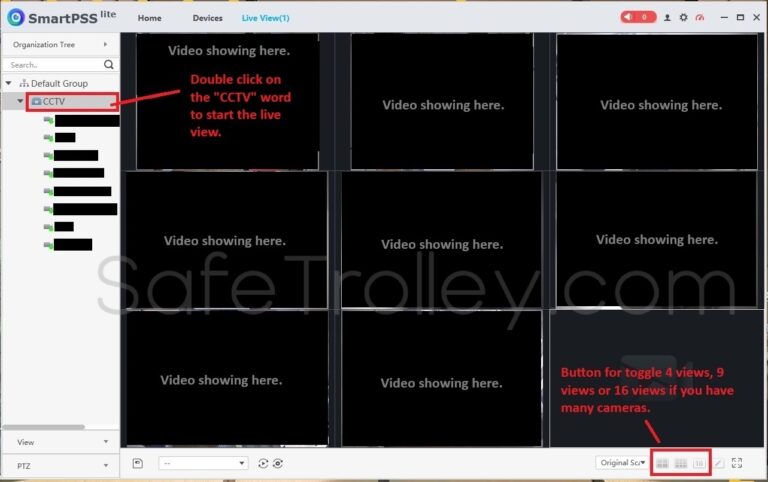If you are want to find out how to use Dahua DMSS on iPhone or Android phones, please refer to How to Use Dahua DMSS on iPhone & Android Phone.
If you are using Hikvision DVR/NVR/IP Camera from PC, please refer to How to Use Hikvision iVMS-4200 on PC.
If you want to use Hikvision Hik-Connect, this is the step-by-step guide: How to Use Hikvision Hik-Connect .
What is Dahua SmartPSS Lite

Dahua SmartPSS Lite is a user-friendly video surveillance software designed specifically for small and medium-sized businesses (SMBs). It is for a user who has installed Dahua DVR, NVR, XVR, IP Camera, video Intercom, Access Control System, etc. It provides essential features for managing and monitoring security systems, making it a practical choice for those who require a straightforward and cost-effective solution.
The Key Features and Benefits includes:
- Live View: Real-time monitoring of multiple cameras from a single interface.
- Playback: Review recorded footage for incidents or analysis.
- Smart Search: Efficiently locate specific events using filters and keywords.
- Event Management: Receive notifications for alarms and alerts.
- Access Control: Manage door access permissions and monitor activity.
- Remote Access: Monitor your system from anywhere with an internet connection.
- Easy Setup: Intuitive interface and straightforward configuration process.
How to Use Dahua SmartPSS Lite on PC
Time needed: 3 minutes
- Download the latest version of Dahua SmartPSS Lite here.
After that, install the software as follows









- Launch the SmartPSS Lite and add the Dahua CCTV / Door Access Devices
After installation, the software should be running automatically. Click "Devices" to proceed.

- Enter the Details of the Dahua CCTV or Door Access Device
Enter the required information. The serial number of the device can be found on the packaging box of your device, usually in the format of3D barcode. If you don't have the packing box anymore, log in the Dahua Device via browser and get the serial number under "Setup" -> "Network" -> "P2P" or "Bonjour". If you still have no idea on how to get your serial number, please contact your Dahua device vendor to get assistance.

- Make sure Dahua Devices online now
If you can see the status of the device is "online", it means you have successfully added the device to the SmartPSS Lite. You can proceed now. Otherwise, please check your configuration information at step 3

- Watch Live View
Click "Live View" now to launch the live view interface of the Dahua CCTV

- Select the Dahua CCTV Cameras to view
Select the camera which you want to watch the live view video

Summary on Use of Dahua SmartPSS Lite on PC
Dahua SmartPSS Lite is easy-to-use, responsive and all-in-one video surveillance application designed by Dahua. You now should have a good general idea on how to use this application. Feel free to explore more and have fun! We do provide the full range of the Dahua DVR, NVR, XVR, IP Camera, video Intercom, Access Control System. Contact us for more information today!