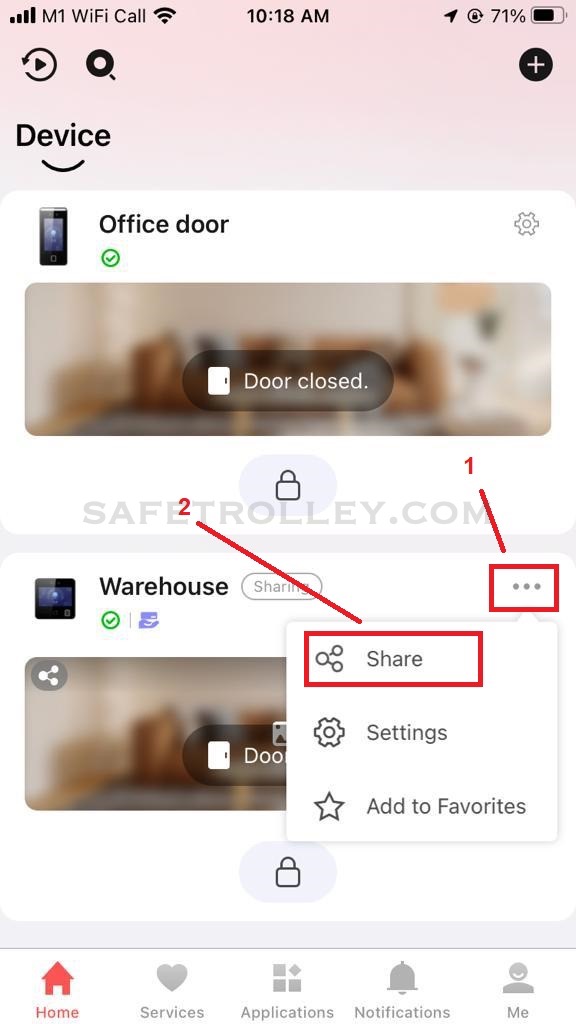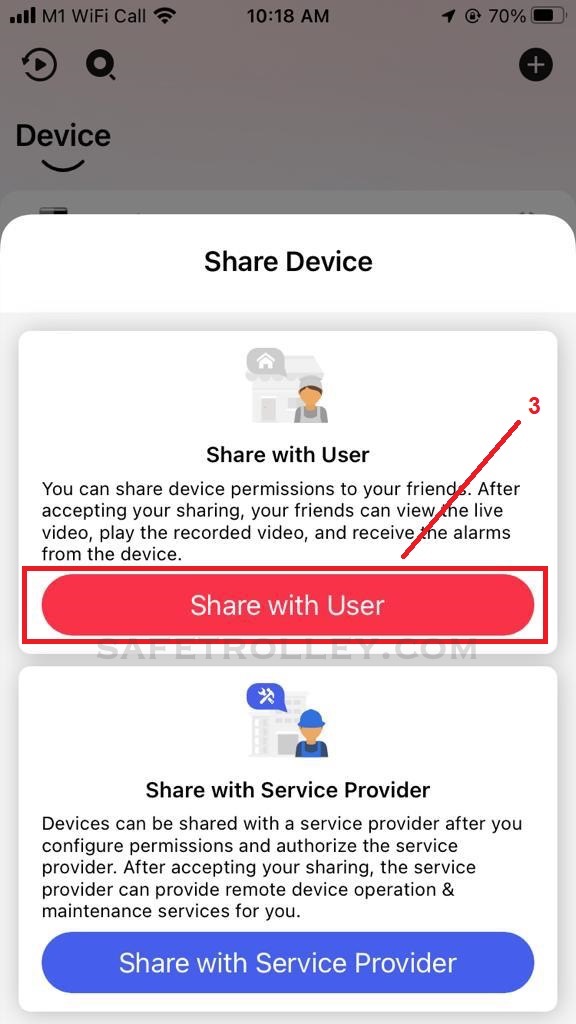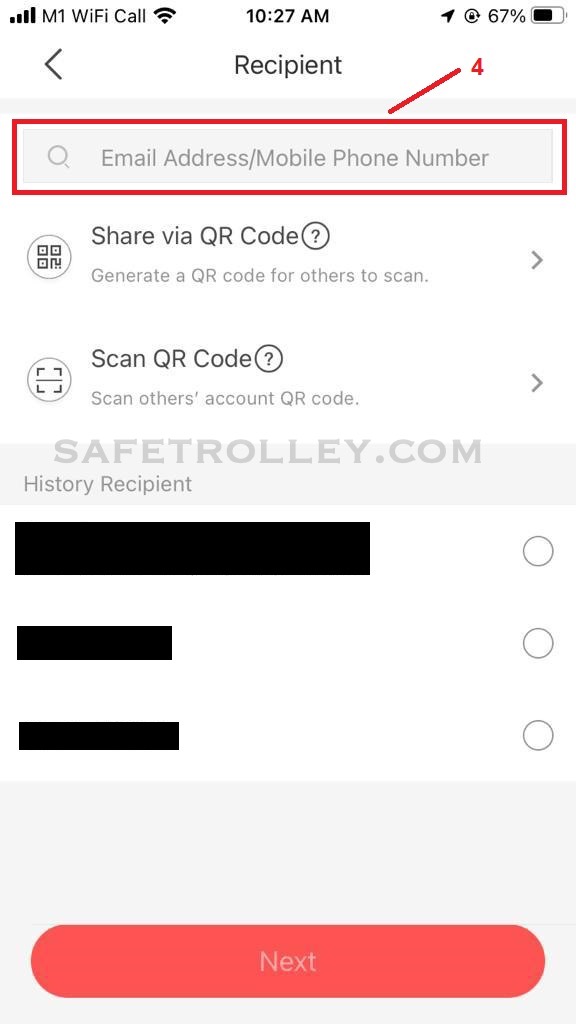Time needed: 2 minutes
If you're currently using Hikvision CCTV, door access, alarm, intercom, or any other system, and managing these devices through Hik-Connect, and now another family member wishes to access and control them too, what steps should be taken? The following provides a step-by-step guide on sharing Hikvision devices on Hik-Connect with other users.
- Find the Hikvision Device which you want to share with other users
Click the icon "...", followed by the icon "share"

- Click "Share with User"
As shown in the below image

- Enter the other user's Hik-Connect user account, or email address or mobile number which are registered at Hik-Connect
The other user MUST register the Hik-connect account first before main user can share the device with him/her. If he or she doesn't know how to do that, please refer to Hik-Connect Usage Guide here.

- The other users shall accept the invitation from the main Hik-Connect user
All good now. Enjoy the convenience brought by Hikvision Hik-Connect now!