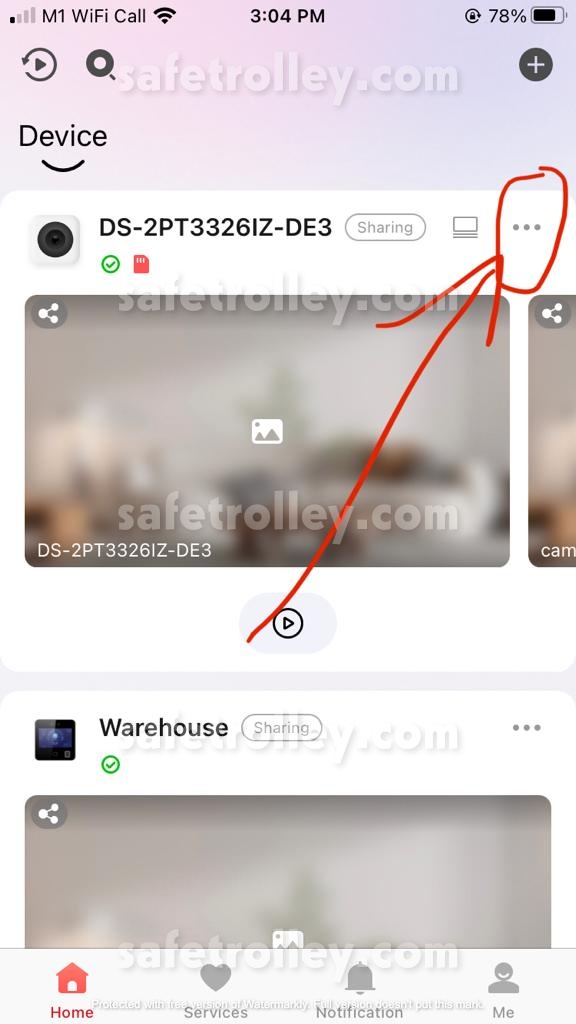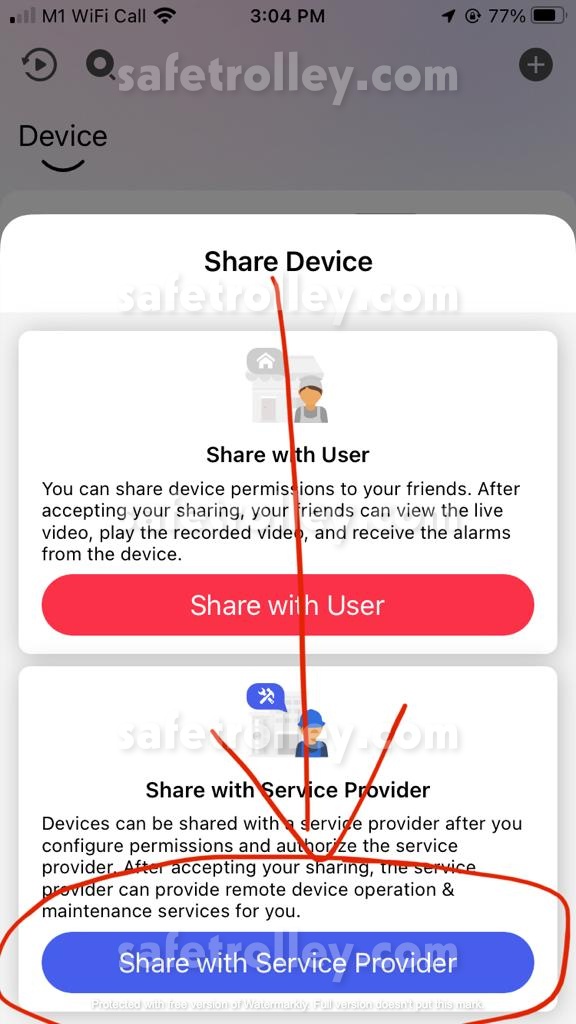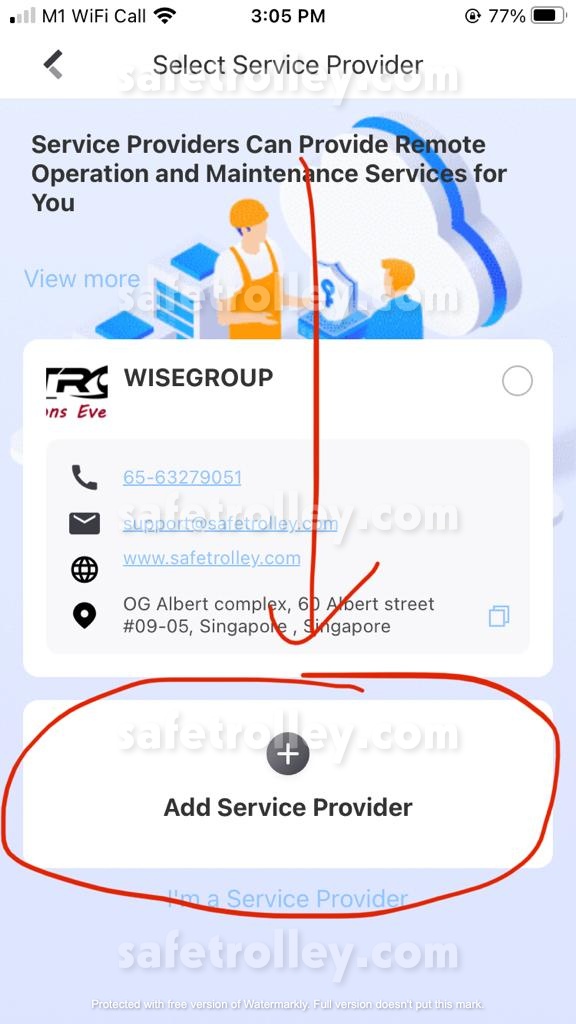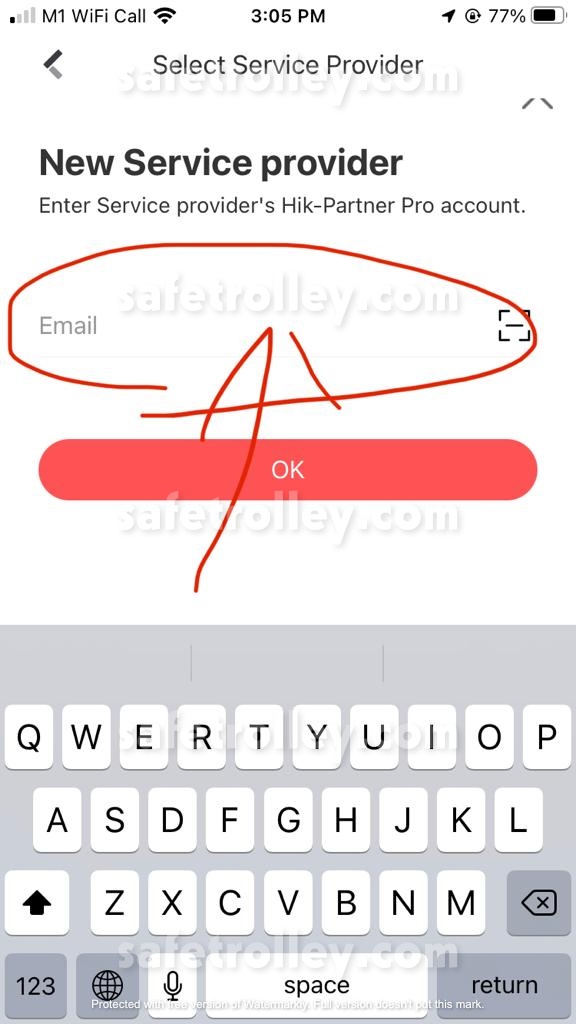Time Needed : 1 minutes
If you are using Hikvision CCTV, Door Access, Video Intercom, Alarm, or other systems, and looking for a Hikvision authorised support partner to provide technical support to you, here is how you can share Hikvision Device on Hik-Connect with them.
Prerequisite: you will need to add the device under a Hik-Connect account. The device status must be online.
Find the device in the Hik-Connect App. Click the symbol in the top right corner.

Click "Share with Service Provider".

Either choose your existing service provider, or click "Add Service Provider"

Enter the provider's email address and click "OK". Your service provider should have received the notification of the support request. They can help you troubleshoot remotely once they agree.

Tools
- Hik-Connect App, Hikvision Devices