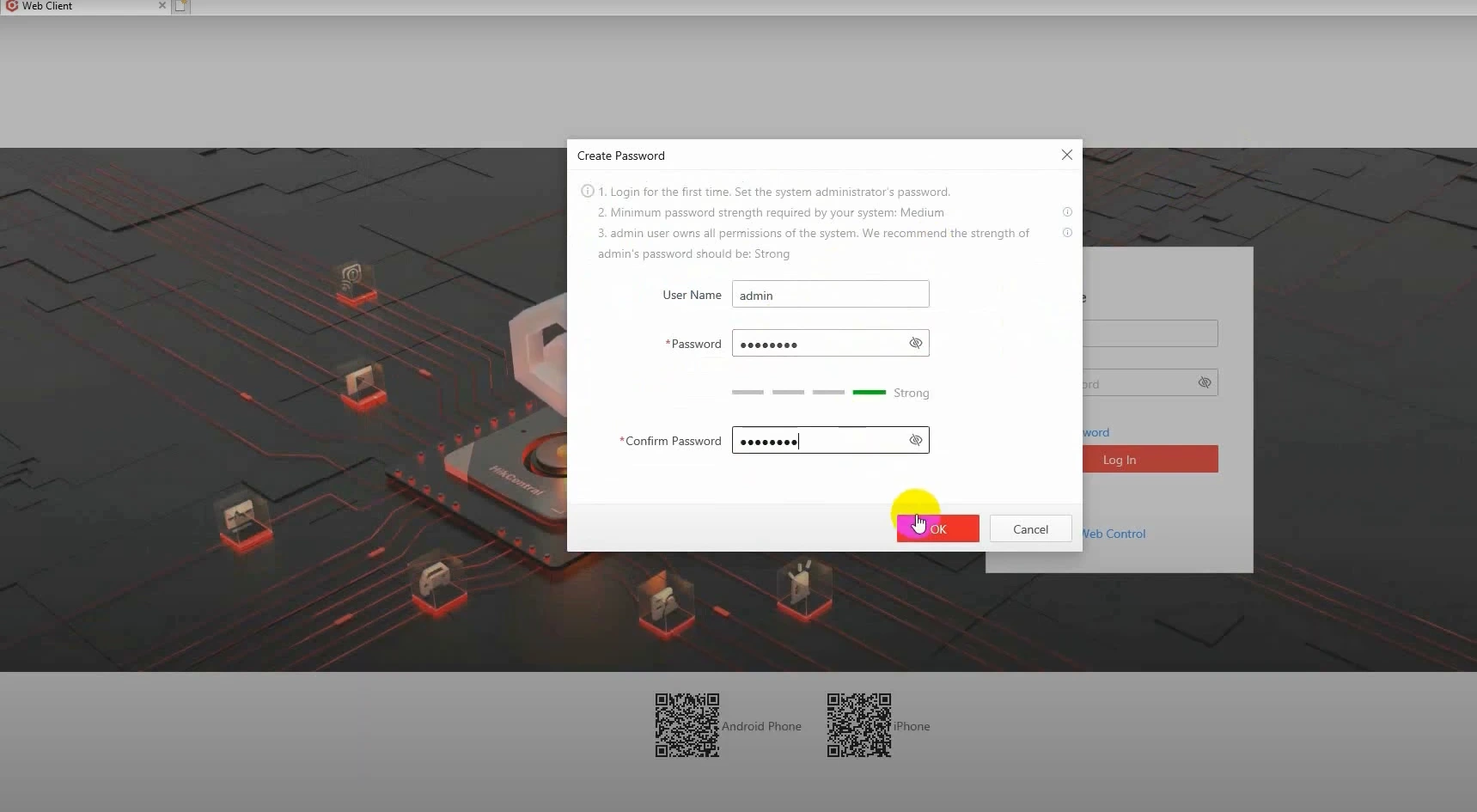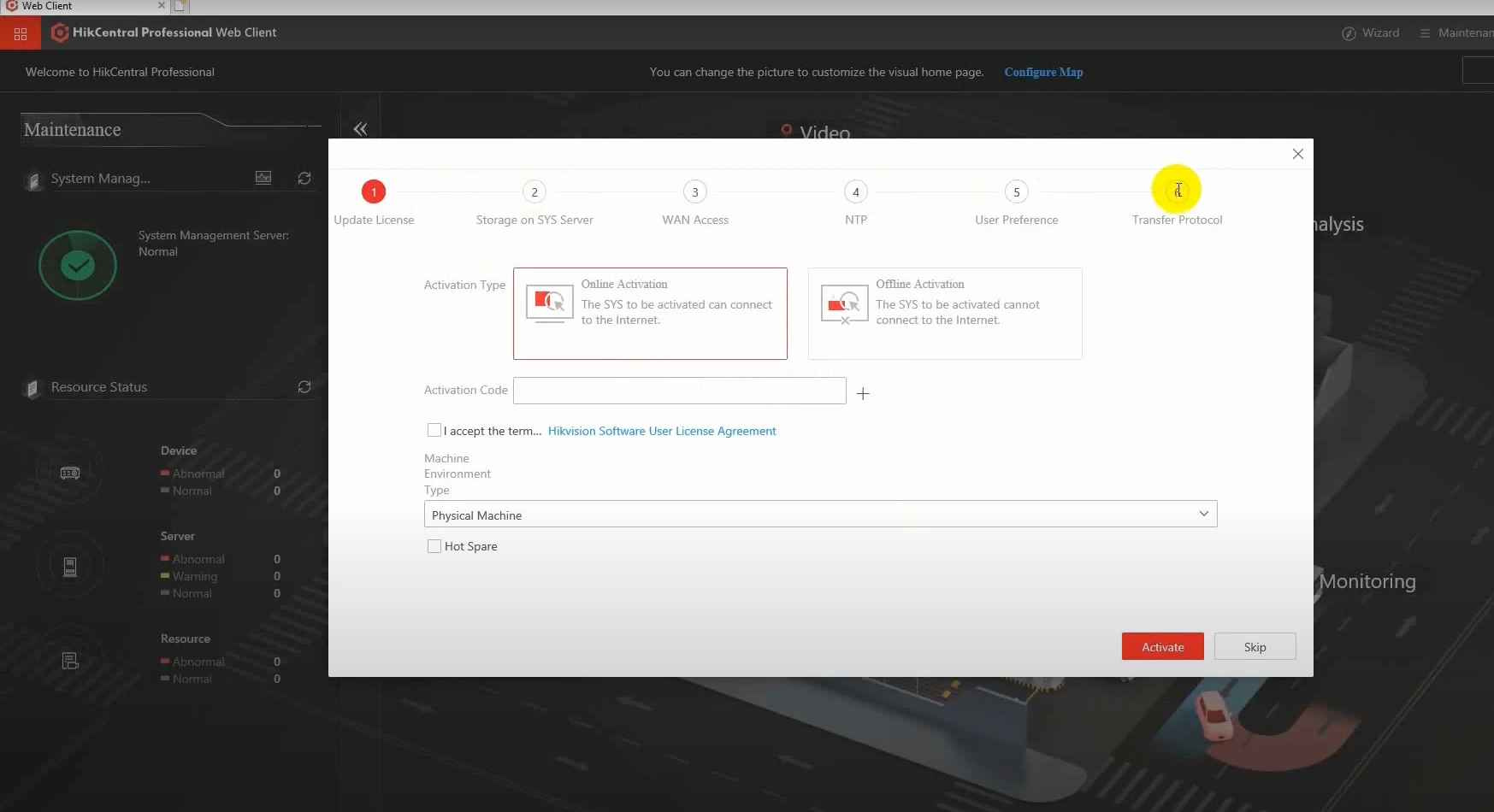Time needed: 3 minutes
HikCentral Professional is a comprehensive platform designed to integrate and manage Hikvision security systems effectively. Installing this software is the first step toward unlocking powerful features for managing CCTV, access control, alarms, and more. Whether you’re setting it up for the first time or reconfiguring an existing system, this guide will walk you through the process with simple, clear steps.
Before diving into the installation, ensure you have access to the necessary resources, including the installer file, system specifications, and a valid license key. By following this guide, you’ll set up HikCentral Professional quickly and efficiently, laying the foundation for robust security management.
Let's get started!
- Prepare Your System
Before installation, ensure your system meets the minimum requirements for HikCentral Professional. This includes:
A compatible Windows OS (e.g., Windows 10/Server 2016 or newer).
At least 8 GB RAM and 200 GB of free disk space.
A stable network connection. - Download the Installer
Visit Hikvision’s official website or click our Google drive link to download the latest version of HikCentral Professional. Save the installer file to your computer.
- Run the Installer
Locate the downloaded file and double-click it to start the installation process.
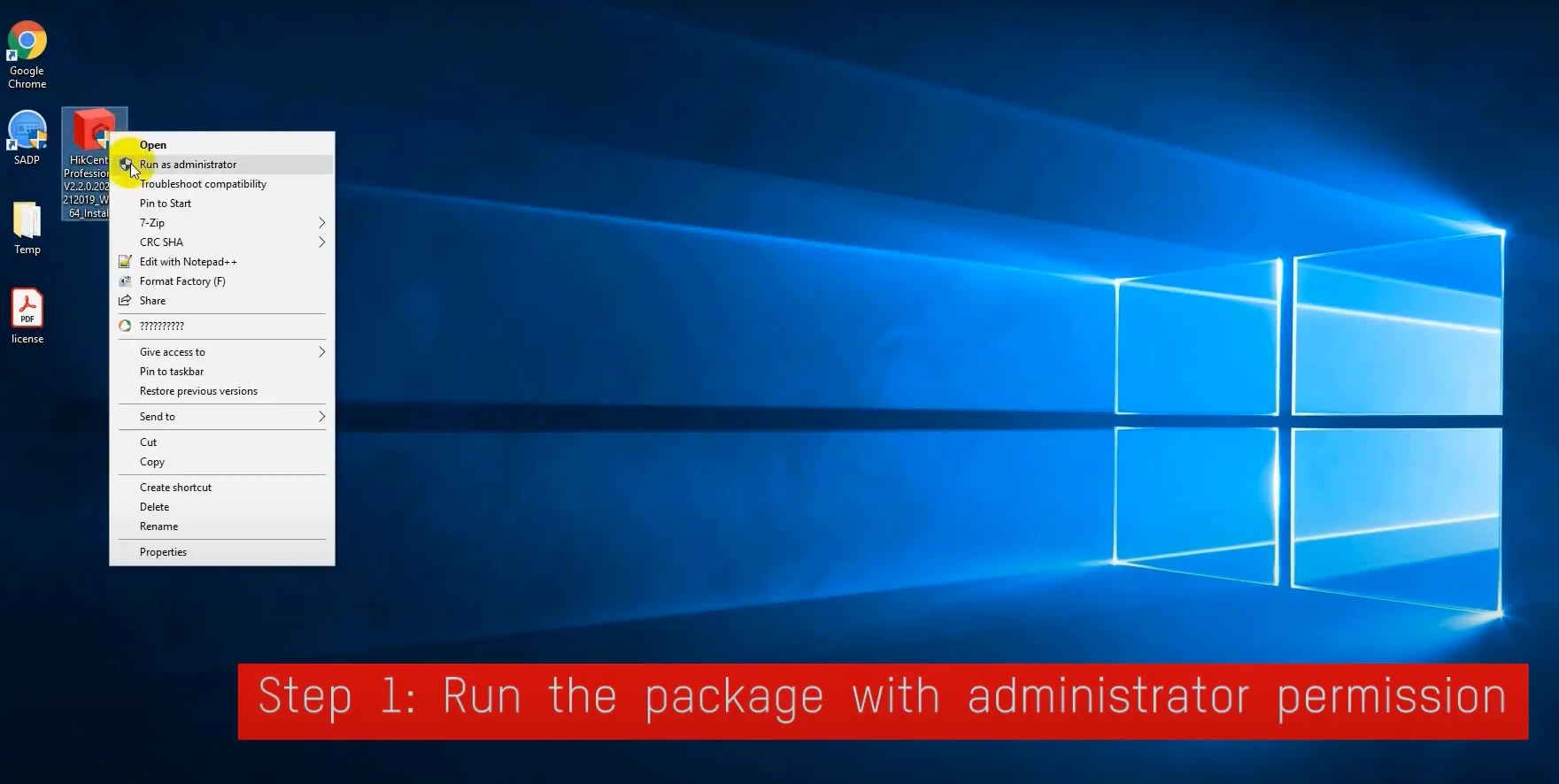
- Follow the Installation Wizard
The installation wizard will open. Click “Install” to proceed. After that, choose your installation type:
Full Installation: Installs all features, including server and client modules.
Custom Installation: Allows you to select specific components.
Also, set up the directory where the software will be installed.
- Complete Installation
Once the installation finishes, launch HikCentral Professional from the desktop shortcut. You will be asked to enter the admin user password, please create one and remember it. You will also be asked to enter SMTP details for the HikCentral server. You can do it now or later.

- Activate and Login
After logging in, you will need to activate your software using the provided license key. If you don’t have one, purchase HikCentral Professional from here with immediate delivery.

That is it! Stay tuned for more guides on how to use HikCentral Professional software!