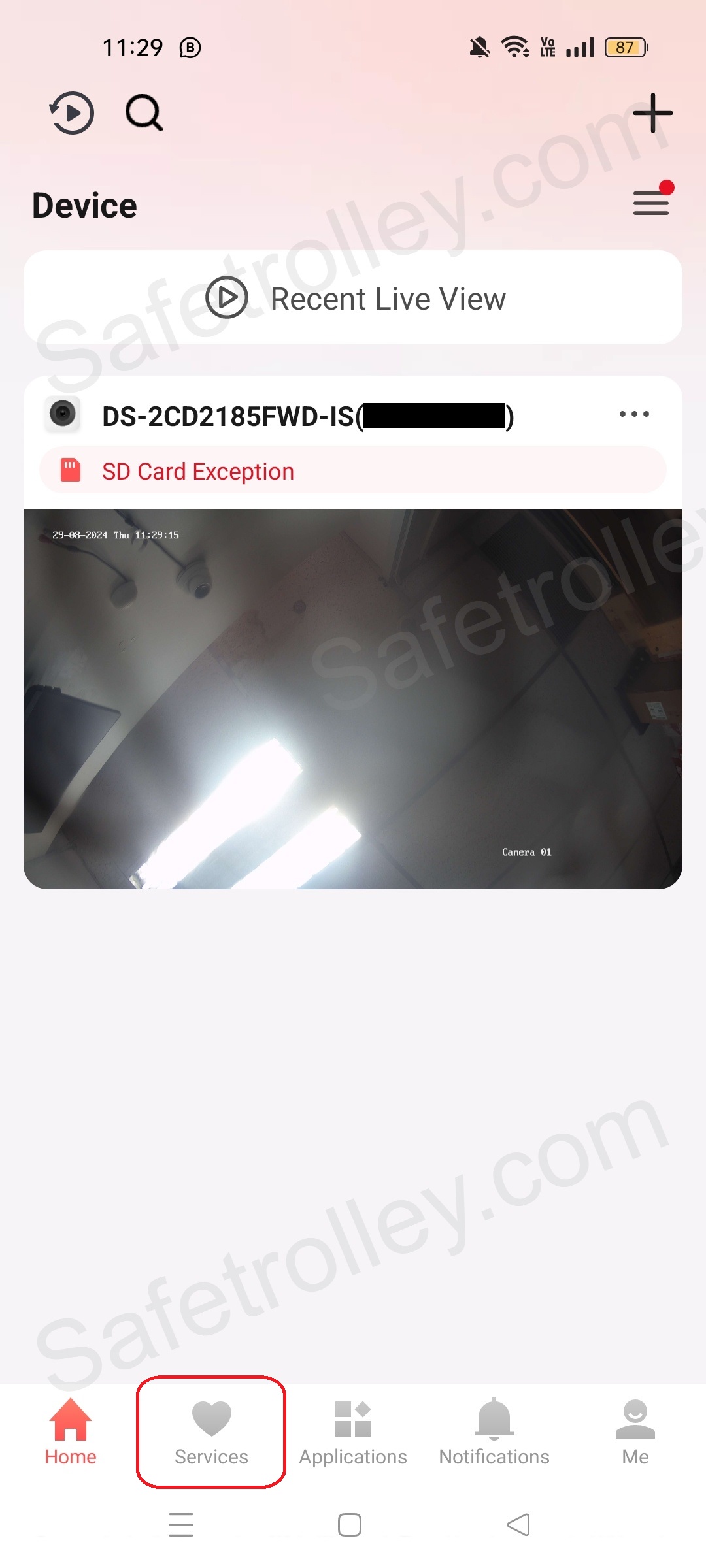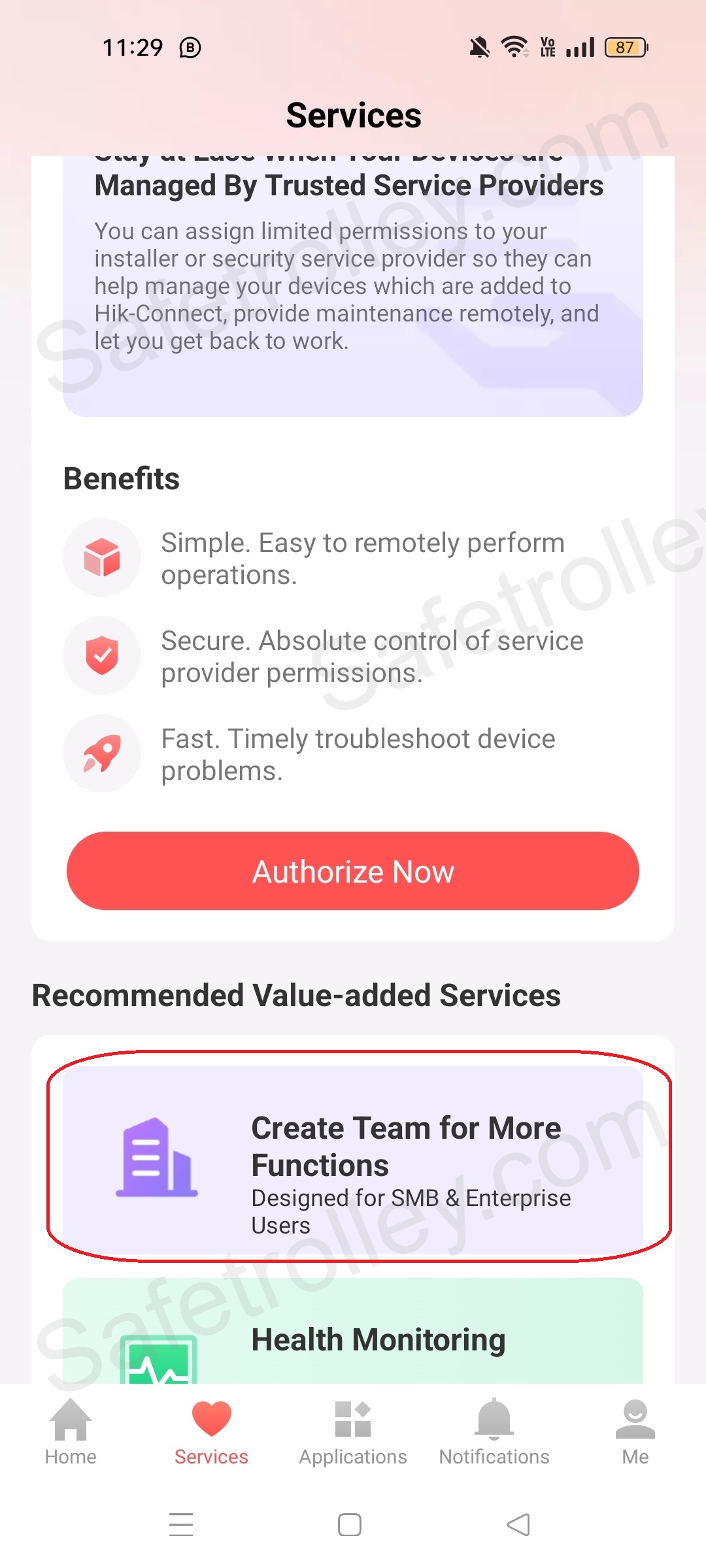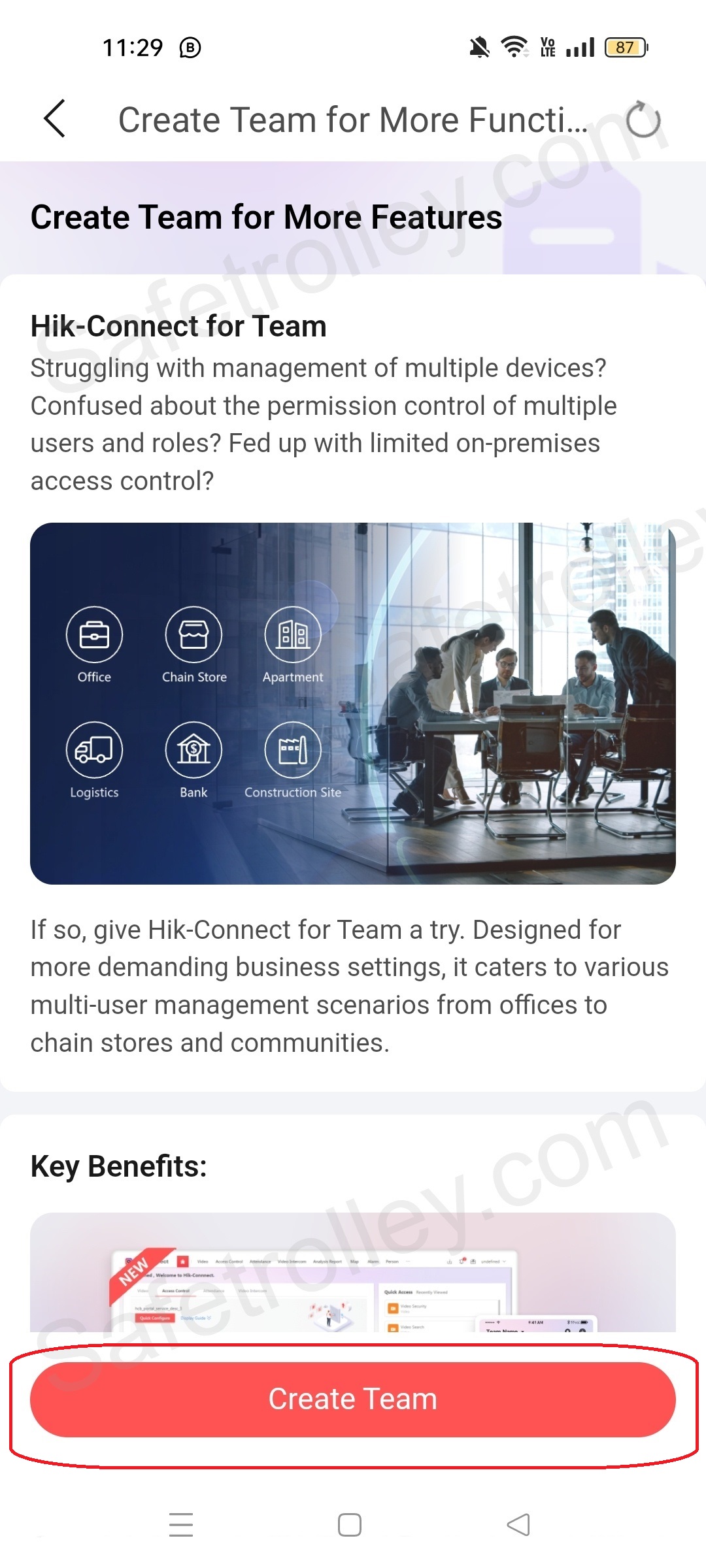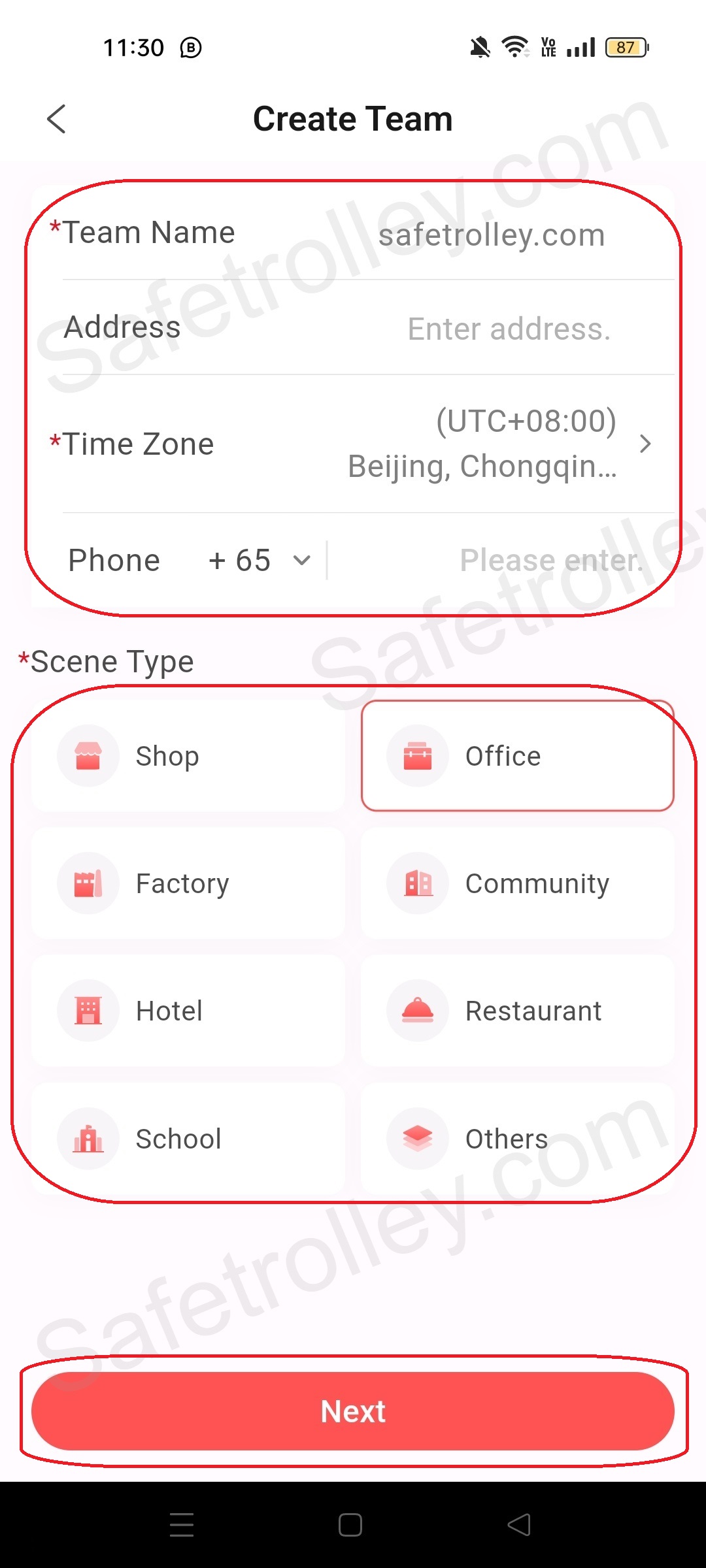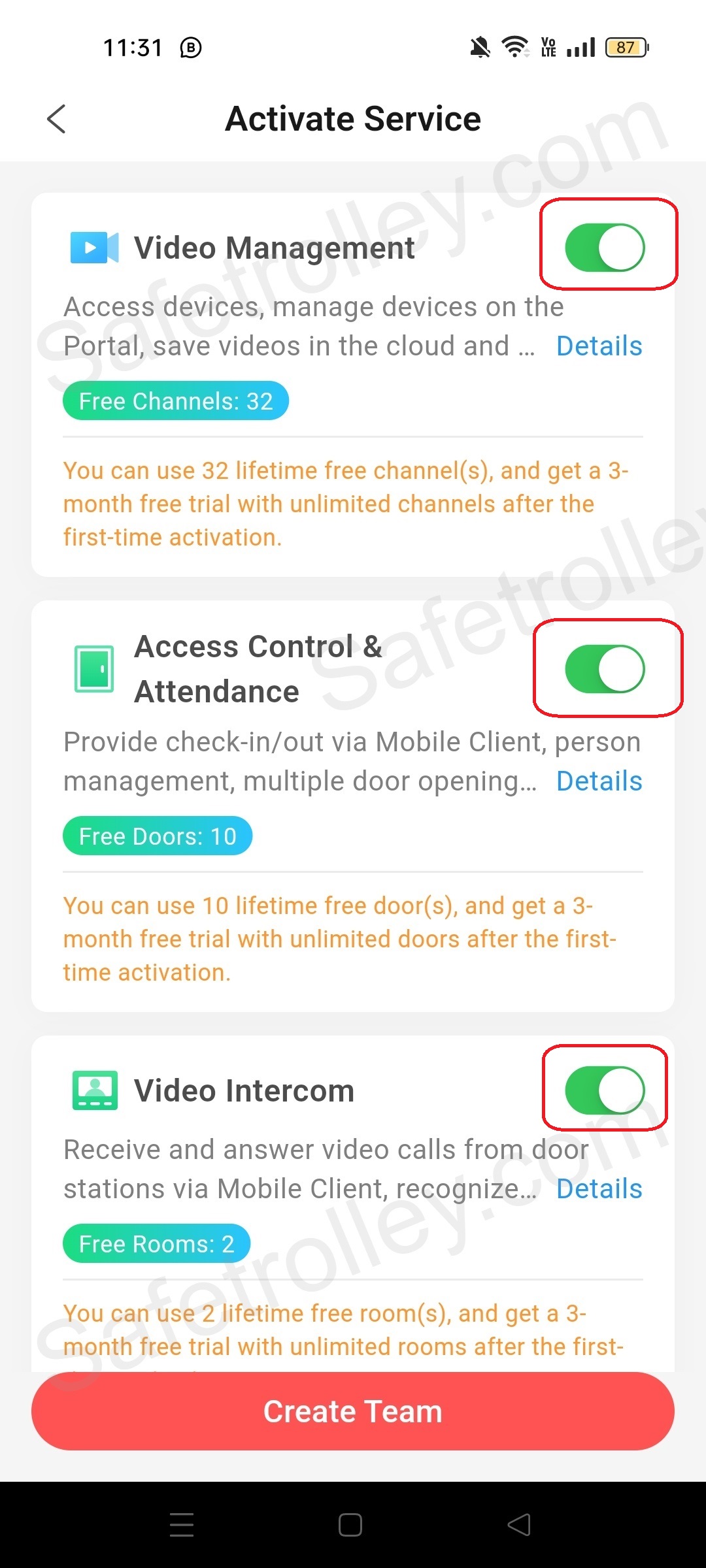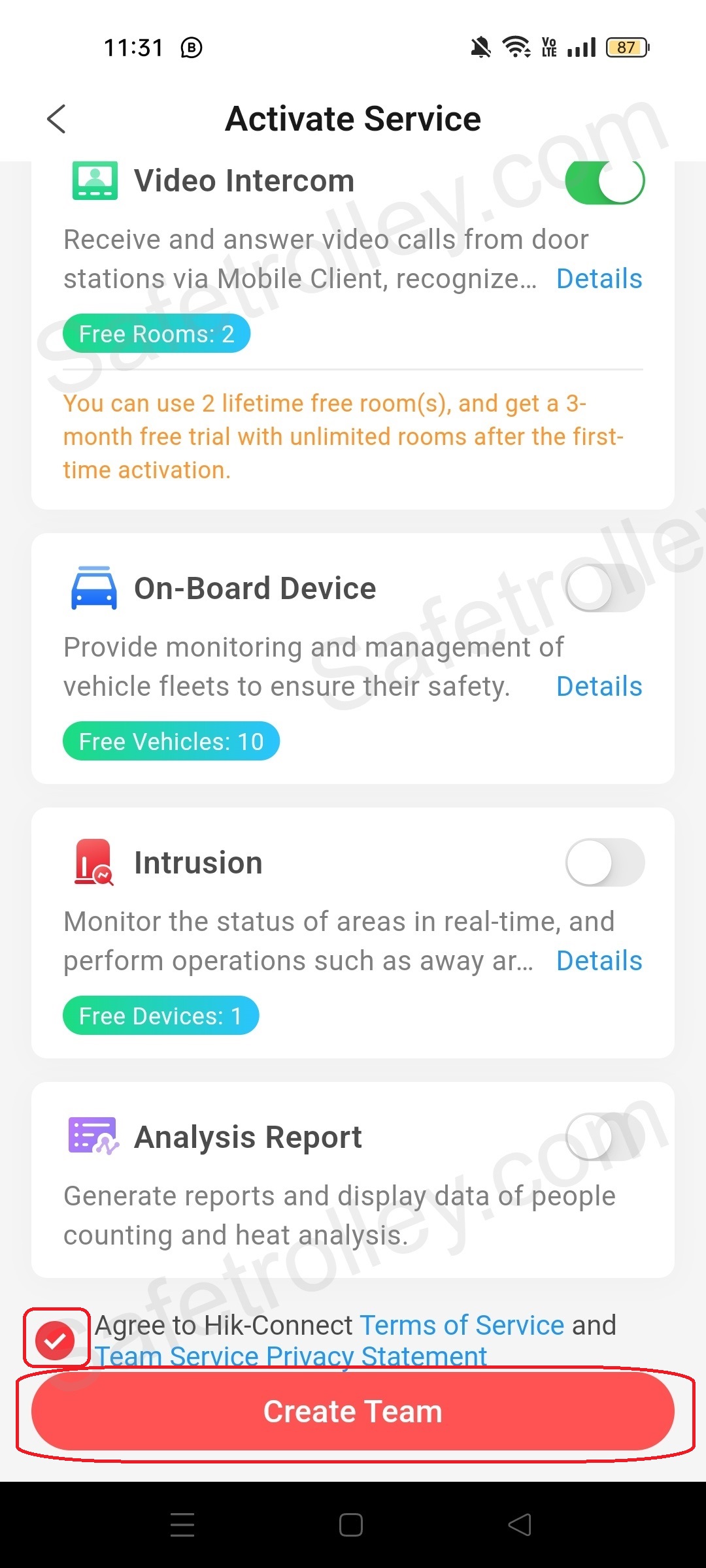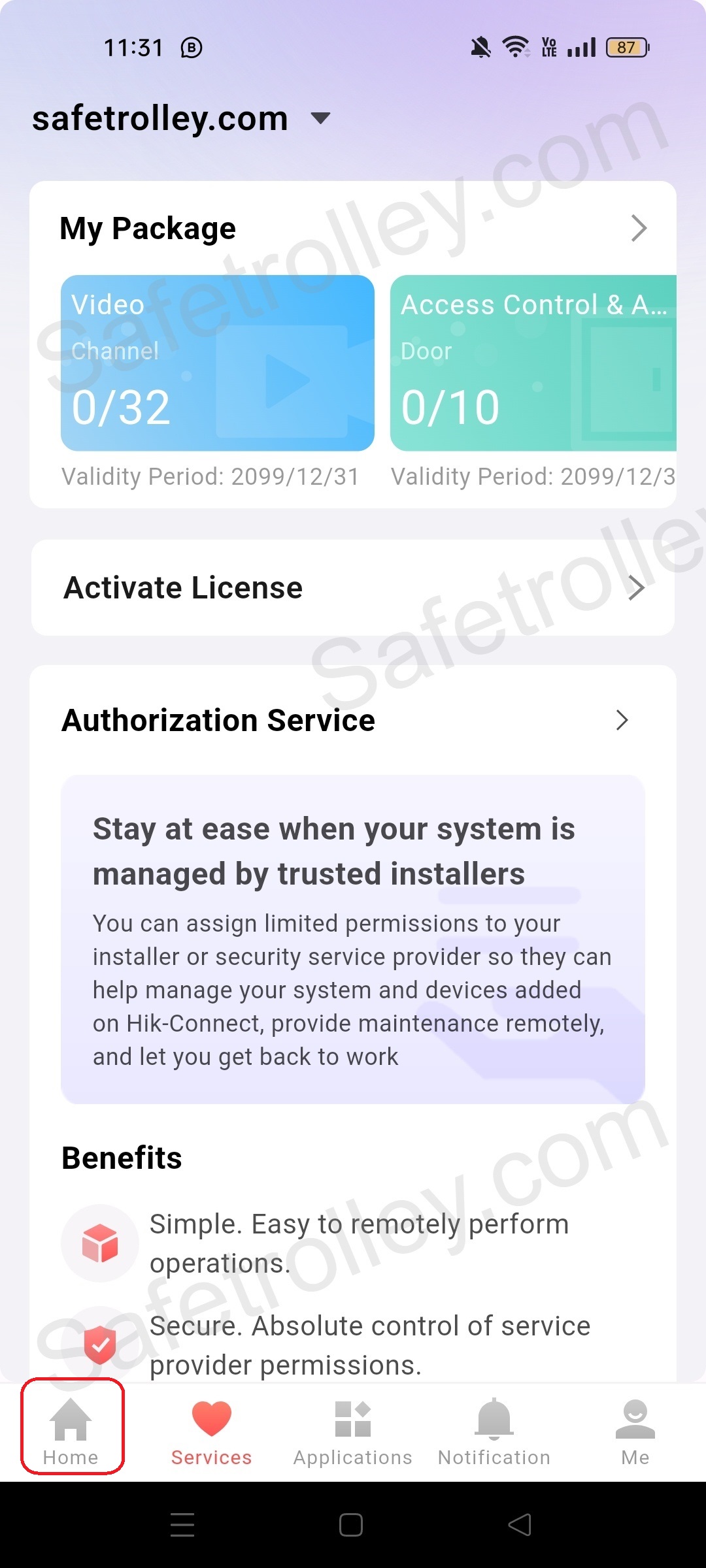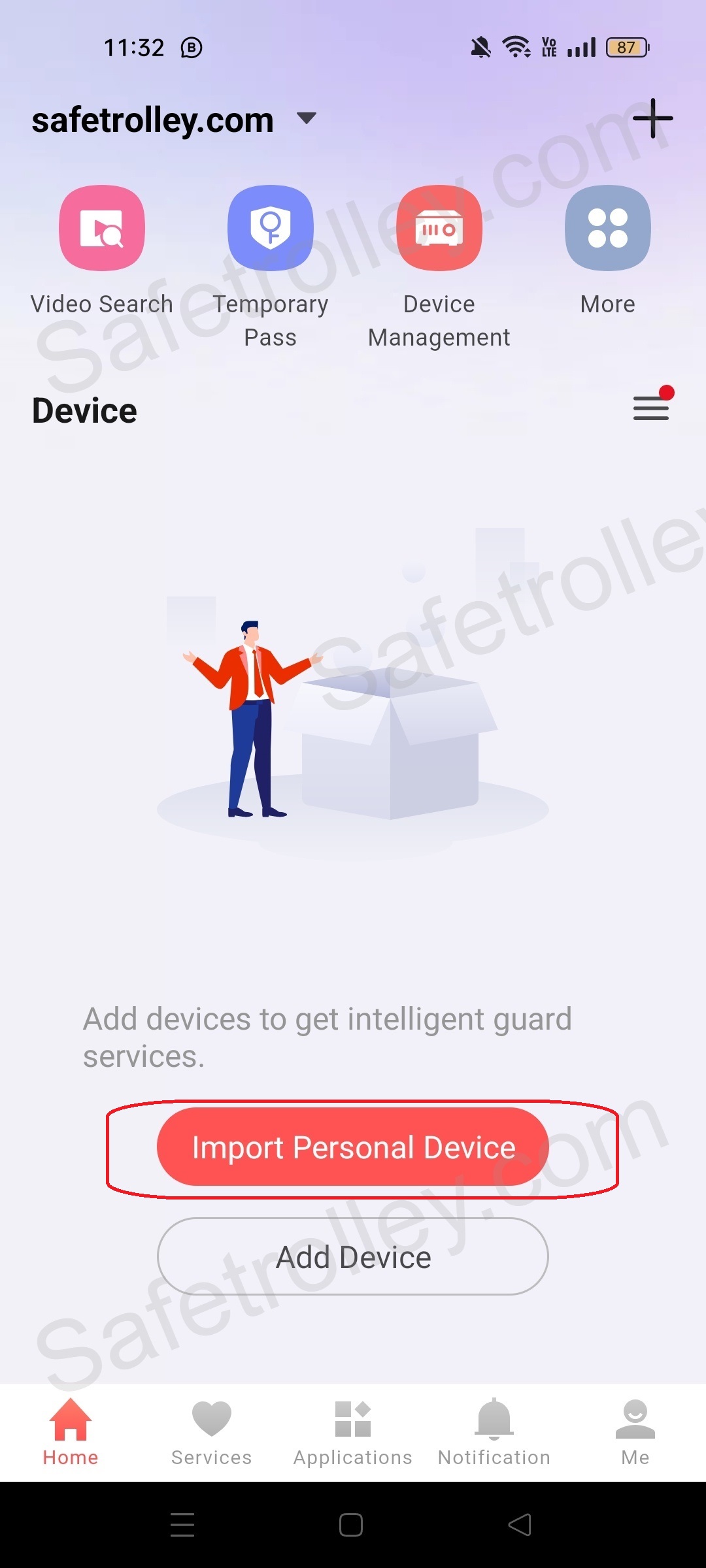To use the Hik-Connect Team service, you will need to have basic Hik-Connect service in use now. Refer to How to Use Hikvision Hik-Connect on how to use Hikvision Hik-Connect
Time needed: 3 minutes
Hik-Connect Team is a cloud-based platform designed to simplify the management of multiple Hikvision security systems. It's particularly useful for businesses with multiple locations, such as retail chains, schools, or offices.
Here are the steps on how to create Hik-Connect Team and use the cloud service.
- Login the Hik-Connect account you just registered.
If you don't have the account yet, refer to How to Use Hikvision Hik-Connect on how to register Hikvision Hik-Connect account
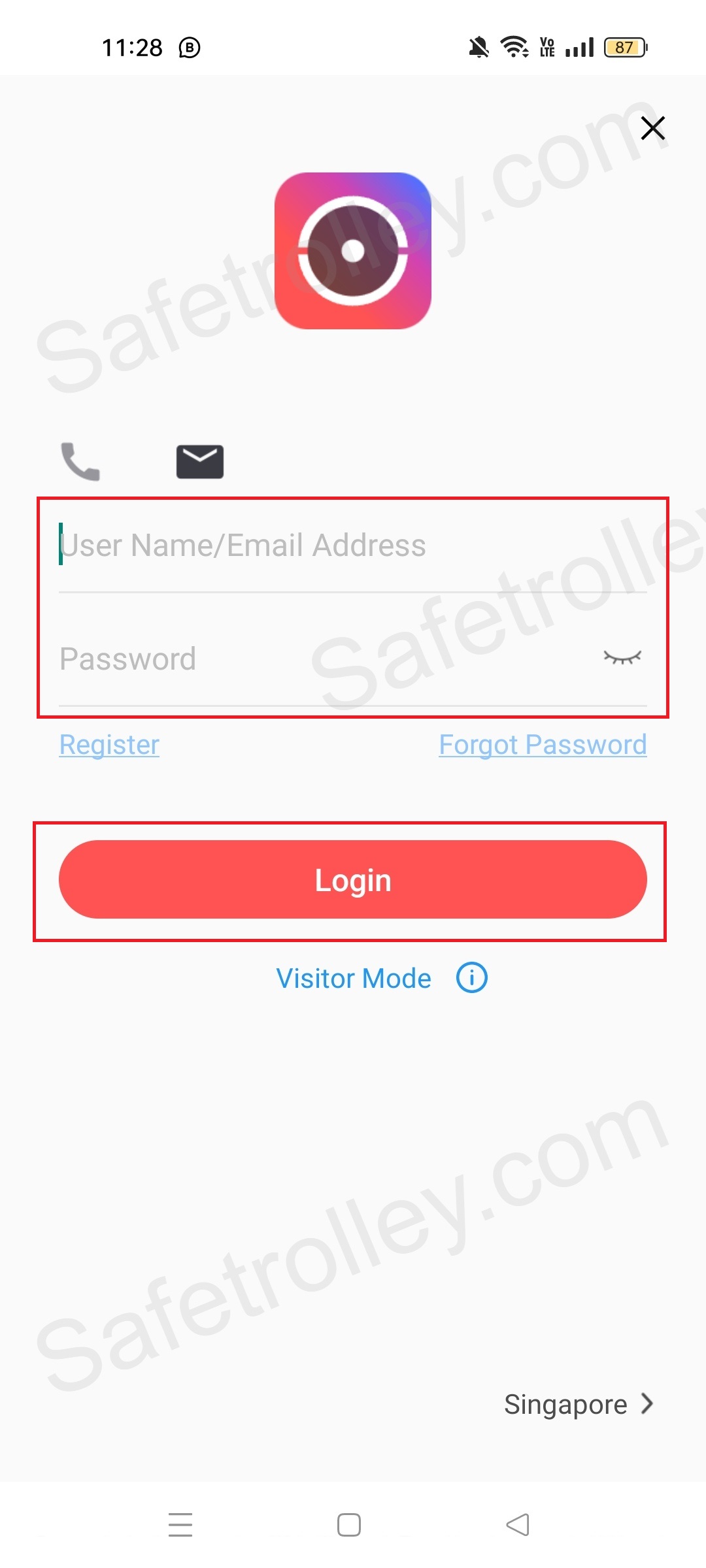
- Click "Service"
After logging in, you will see the home page. Please switch to the "Services" tab at the bottom.

- Create Hik-Connect Team Service Now
On the "Services" page, scroll down to find the "Create Team…" window.

- Click "Create Team" to Continue
Tap on it to proceed, and then click the "Create Team" button on the next screen.

- Enter some details to create the Hik-Connect Team Service
Fill in your Team name (the address is optional). Make sure the time zone is set corrently. (For Singapore, time zone is UTC+8). The phone number is optional. Then, select the scene type that best fits to your situation and click on "Next" button.

- Enable the service you need at Hik-Connect Team
Tap to enable the service you need. For example, if you’ve installed CCTV, turn on "Video Management"; if you've installed Hikvision door access control system, turn on "Access Control & Attendance". Then, scroll down to the end of the page.

- Agree the terms and services to create Hik-Connect team service now
Tick the box to agree the terms and services, click the "Create Team" button, and then click the "Next" button in the next screen.

- Hik-Connect Team Service Created
Your team has been successfully created. You will be redirected to the "Services" page. From here, tap the "Home" tab at the bottom.

- Import or Add Devices to your Hik-Connect Team now
If you already added the devices under the basic personal Hik-Connect account, click "Import Personal Device" button; if not, you can proceed to click "Add Device".

Hik-Connect Team offers a comprehensive solution for businesses seeking to efficiently manage their security systems across multiple locations. By providing centralized control, role-based permissions, and powerful features, it can help improve security, reduce costs, and enhance overall operations.